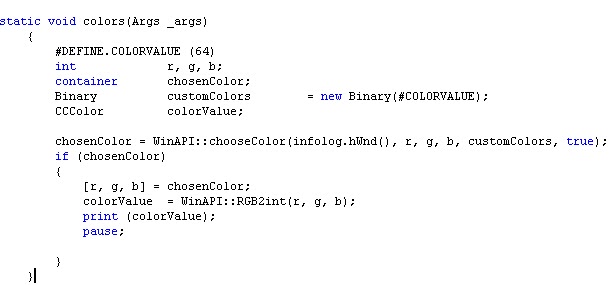To create a Lookup Form in Dynamics AX, just create a form and add in the DataSources the table from which you want to get fields : for example your need to get the emplId field from the table EmplTable: You can filter the field in the executeQuery method of this Table:
public void executeQuery()
{
PayrollPaySlipJour payrollpayslipjour;
PayrollEmployee payrollemployee;
select emplid from empltable exists join payrollpayslipjour join payrollemployee
where payrollpayslipjour.emplid== empltable.emplid
&& payrollemployee.EmplId == empltable.EmplId
&& payrollemployee.PayrollResignationClose == false;
}
In the init Method use this code:
void init()
{
Query query = new Query();
;
super();
query.addDataSource(tablenum(empltable));
this.query(query);
}
Then in the init method of the form use this code:
void init()
{
;
super();
element.selectMode(EmplTable_EmplId);
}
Then add a Grid in the design of the from and add the fields you want besides of the field: EmplTable_EmplId whose Auto Declaration proprety must be set to yes .
Don't forget to set the following properties on the datasource, so that the form can not be used for editing:
AllowCheck: No
AllowCreate: No
AllowDelete: No
AllowEdit: No
AutoNotify: No
InsertAtEnd: No
InsertIfEmpty: NoAdditionally set for the design the following properties to make it look like a proper lookup:
AlwaysOnTop: Yes
Frame: Border
HideToolbar: Yes
WindowType: Popup
You can use it in the ExtendedDataType where you set the formHelp proprety to the name of this form.
Then whenever you call this field, you'll have this Lookup form displayed.
For example , I called it in a dialog and I got this: